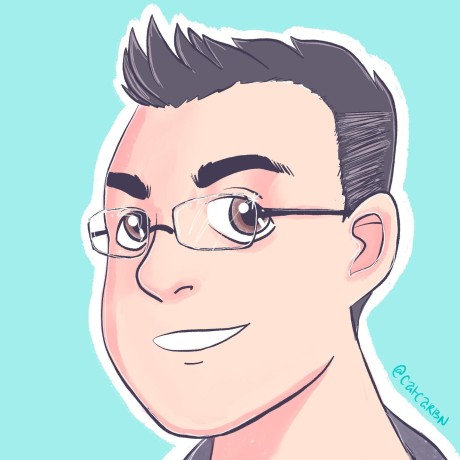Generate markdown tables from PowerShell
I had a need to generate a markdown table dynamically from PowerShell, so I wrote a flexible function which uses the properties on the incoming objects to define the column names, supports the definition of maximum column widths, and outputs either pretty-printed markdown with padded values and aligned columns, or "compressed" markdown without the unnecessary padding included.