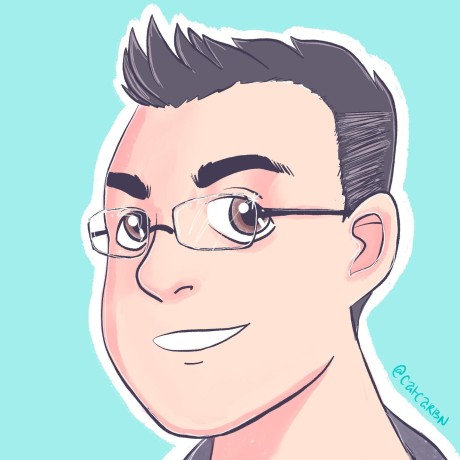Parse Code from Markdown Files

Introduction
Are you testing your documentation? If you write PowerShell scripts or modules, you are hopefully using Pester to test your code. And if you use PlatyPS to generate markdown documentation like I do, then you have a bunch of example PowerShell code sitting in .md files. But what happens if you rename a command, a parameter, or make a breaking change?